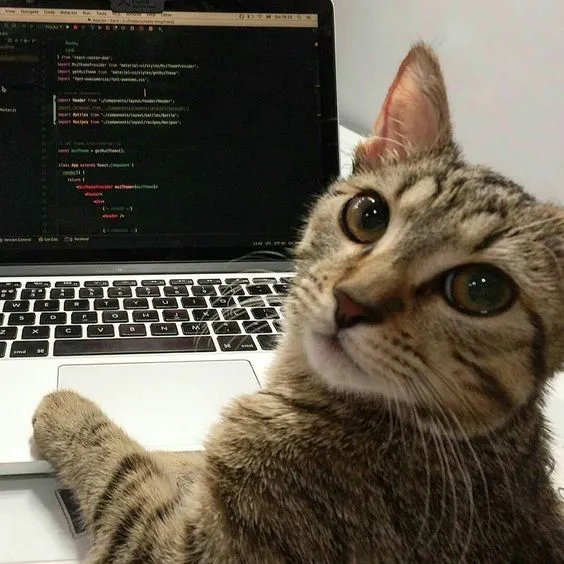272 words
1 minutes
유니티 입력받기
Input
입력을 관리하는 클래스
using EnityEngine;
public class Test: MonoBehaviour
{
void Update()
{
// 키를 눌렀다가 뗐을 때
if(Input.anyKeyDown)
Debug.Log("어떤 키가 눌렸습니다.");
// 누르고 있는 동안 계속
if(Input.anyKey)
Debug.Log("얼마나 누르는게야?");
}
}특정 키
using EnityEngine;
public class Test: MonoBehaviour
{
void Update()
{
// 누르면 한번
if(Input.getKeyDown(KeyCode.Return))
Debug.Log("눌렸다");
// 누르고 있으면 계속
if(Input.getKey(KeyCode.LeftArrow))
Debug.Log("누르고 있다");
// 누르면 한번
if(Input.getKeyUp(KeyCode.UpArrow))
Debug.Log("뗐다");
}
}마우스
using EnityEngine;
public class Test: MonoBehaviour
{
void Update()
{
// 0: 좌클릭 1: 우클릭
// 누르고 있으면 계속
if (Input.GetMouseButton(1))
Debug.Log("흠");
// 눌렀을 때 한번
if (Input.GetMouseButtonDown(1))
Debug.Log("흠?");
// 뗐을 때 한번
if (Input.GetMouseButtonUp(1))
Debug.Log("흠!");
}
}좌표 받아오기
public class NewBehaviourScript : MonoBehaviour
{
void Update()
{
// 스페이스 키를 누르고 있는 동안
if (Input.GetButton("Jump"))
{
Debug.Log("Jump " + Input.GetAxis("Jump"));
}
// 횡 이동, 이동 키를 누르고 있는 동안
if (Input.GetButton("Horizontal"))
{
Debug.Log("Where " + Input.GetAxis("Horizontal")); // float
Debug.Log("Where RAW " + Input.GetAxisRaw("Horizontal")); // 왼 -1 오 1
}
// 축 이동, 이동 키를 누르고 있는 동안
if (Input.GetButton("Vertical"))
{
Debug.Log("Where " + Input.GetAxis("Vertical")); // float
Debug.Log("Where RAW " + Input.GetAxisRaw("Vertical")); // 위 1 아래 -1
}
}
}